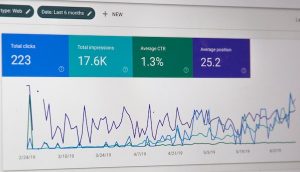Luckily, we’ve put together a list of our favorite five free Photoshop alternatives! Although not as powerful as the Adobe Photoshop suite, these free Photoshop alternatives will definitely get the job done. So, here are our favorite five free Photoshop alternatives.
Our favorite 5 free Photoshop alternatives
1. GIMP
Gimp stands for GNU Image Manipulation Program. It’s an open source raster graphics editor you can download right to your computer. It allows you to edit and manipulate images.
Pros
- Known as most advanced free image editing software
- Has many Photoshop-like tools
- You can open Photoshop files in GIMP
Cons
- Has a high learning curve
- Increased loading times
- Due to being open source, there are rarely regular updates and new features
2. Pixlr
Pixlr is one of the best free browser photo editing software tools.
Pros
- You don’t have to download and install it on your computer since you can run it through your browser
- Large library of effects and filters
- Screen grabber browser extension and photo sharing services
Cons
- To make the best use of the software, having a strong internet connection is important
- Exported pictures does not have the highest quality
- Occasional ads
3. Photoshop Express
Photoshop Express is a free image editor from Adobe. Think of it as a very trimmed down version ofPhotoshop.
Pros
- Simple and easy to navigate
- Can be used on mobile phones
- Easy tools to quickly enhance photos
Cons
- You can only work with JPEG files
- Can’t create a photo from scratch
- Although free, certain features require the creative cloud membership
4. Krita
Krita is a free open source painting program and 2D animation.
Pros
- Application made by artists for artists
- Easy layout and customizable interface
- Easily import brush and texture packs from other artists
- Forum with engaged community offering help and ideas
Cons
- No RAW filter
- Loading times may be slow at times
- New features are not tested thoroughly which can lead to many bugs and glitches
5. Sumopaint
Sumopaint is a free browser-based image editor and painting application.
Pros
- Similar functionality as Photoshop and GIMP
- Many great web graphic tools
- App has a pixel editing feature
Cons
- Free version only supports SUMO, PNG, and JPG
- Free version has ads
With these free Photoshop alternatives, getting started with design is fast and easy. We understand that a monthly subscription to a photo editing software is not always practical, especially in these times. If you want to use more advanced features that are not included in these free Photoshop alternatives, Digital Impact & has the resources to create professional designs. We do all our graphic design in house and are here to help find a solution to your design needs.